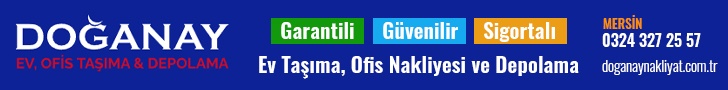Ubuntu 18.04 üzerine WordPress - Nginx kurdum.
server {
listen 80;
root /var/www/html;
index index.php index.html index.htm;
server_name example.comwww.example.com ;
client_max_body_size 0;
error_page 404 /404.html;
error_page 500 502 503 504 /50x.html;
location / {
try_files $uri $uri/ /index.php?q=$uri&$args;
}
location ~* \.php$ {
if ($uri !~ "^/uploads/") {
fastcgi_pass unix:/run/php/php7.2-fpm.sock;
}
include fastcgi_params;
fastcgi_param SCRIPT_FILENAME $document_root$fastcgi_script_name;
fastcgi_param SCRIPT_NAME $fastcgi_script_name;
}
location = /favicon.ico {
log_not_found off;
access_log off;
}
location = /robots.txt {
log_not_found off;
access_log off;
allow all;
}
location ~* .(css|gif|ico|jpeg|jpg|js|png)$ {
expires 30d;
log_not_found off;
}
}
Sorunum şu, yukarıdaki benim default dediğimiz kurulumda eklediğim nginx konfigurasyonu. Buna ek olarak manuel bir şekilde Cloudflare 15 yıllık SSL sertifikasını sunucuya yükledim.
Bunu yukarıdaki konfigürasyona nasıl tanımlamam gerekiyor? Bir türlü güncel ve düzgün bir kaynak bulamadım.
Ayrıca DigitalOcean ipv6 desteğini de açık yaptım. ipv6 için bir şey eklemeli miyim?