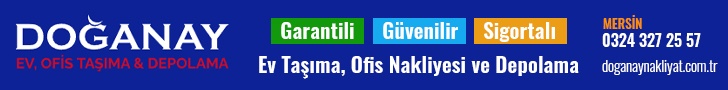A major update to Yoast SEO fixes a bug that affected the rankings of certain websites. The founder of Yoast, Joost de Valk, personally offered an apology to victims of the error that may have suffered “Panda-like problems” and lost search rankings as a consequence.
Yoast SEO 7.0 Bug Live Since March 6, 2018
This update is meant to correct an error introduced by Yoast 7.0, in March 2018. Victims of this bug will have suffered negative changes in rankings since the Yoast March 6 update.
If your rankings have steadily dropped sometime after March 6, and you use the Yoast SEO Plugin, your site may be a victim of the Yoast SEO Plugin bug.
What Went Wrong with Yoast SEO Plugin?
The ranking bug introduced what Yoast calls, “Panda-like problems” when it updated to the 7.0 version. This change affected settings to the way image redirects are handled. Fortunately this update did not affect all users.
Here is how Yoast describes the technical problem:
The bug was simple yet very painful: when you updated from an earlier version of Yoast SEO to Yoast SEO 7.0-7.0.2 (specifically those versions), we would not always correctly convert the setting you had for the old setting into the new one. We accidentally set the setting to ‘no’. Because we overwrote the old settings during the update, we could not revert this bug later on.
Yoast Founder Offers Personal Apology
The announcement states that they quickly resolved the Yoast SEO 7.0 bug once they became aware of it. But the bug has been negatively affecting sites since March 6. Accordingly, the founder of Yoast, Joost De Valk, offered his apology:
“This post serves both as a warning and an apology. …We’re so very sorry. …we messed up. I myself, am sorry. More so than normal, because I came up with and coded this change myself…”
Affected Yoast SEO Users Upset
Understandably, some plugin users are upset. One plugin user posted that he had lost ranking positions because of this error. As a consequence, he said he had lost confidence in the Yoast Plugin forever.
Disgruntled Yoast SEO Plugin User Lost Confidence in Yoast SEOYoast SEO Plugin customer commented that his search rankings dropped because of the Yoast SEO plugin bug.
Another Yoast SEO Plugin user commented on the Yoast announcement page that she had lost thousands of dollars. She also noted that her rankings have returned since applying the new updates.
Yoast Plugin User Lost Rankings and Thousands of DollarsA Yoast SEO Plugin user commented that she lost thousands of dollars and relayed that the latest update has helped her site recover search rankings.
Who is Affected by Yoast SEO Plugin Bug?
According to the official announcement from Yoast, this bug does not affect everyone. However if your rankings have dropped since March 6, you may wish to check your Yoast SEO Media Plugin settings.
How to Check Your Yoast SEO Search Appearance Settings
On the left side menu, 1. select the Yoast SEO icon, then 2. click the Search Appearance link.
Increase Your Website Traffic by 47%
#1 Keyword Tool For PPC & SEO. Search For Any Competitor. Download Their keywords. It's That Simple. Unlimited Projects, PDF Reports, and Data.
Download Now
ADVERTISEMENT
How to navigate to the Yoast SEO Plugin Search Appearance tab.How to navigate to the Yoast SEO Plugin Search Appearance tab.
You will be taken to a tabbed interface. Click on the tab labeled Media.
How to check the Yoast SEO Plugin "Search Appearance" tab to verify if your site may have been affected by the Yoast SEO Plugin Bug.How to check the Yoast SEO Plugin “Search Appearance” tab to verify if your site may have been affected by the Yoast SEO Plugin Bug.
Scenario 1: Everything is OK
The “Media & attachment URLs” setting should be set to “Yes.” If it is set to “Yes” then you’re fine. Nothing is wrong. Just update your Yoast SEO Plugin (if it’s not already updated) and rest easy.
Scenario 2: Rankings Unchanged
If the “Media & attachment URLs” setting is set to “No”, but you have not suffered any rankings change, then change this setting to Yes, update your Yoast SEO plugin (if not already updated), and congratulate yourself, there’s nothing wrong.
Scenario 3: Rankings Have Dropped
If the “Media & attachment URLs” setting is set to “No” and you have experienced drops in rankings since about March 6, then you may be suffering from the Yoast 7.0 bug.
Yoast’s official announcement advised to change this setting from “No” to “Yes” and update your Yoast SEO Plugin (if it isn’t already updated). Additionally, you will also need to download the Yoast SEO Search Index Purge Plugin and apply this plugin in order to repair the bug.
Scenario 4: You’re Uncertain if You’ve Been Affected
Yoast’s advice is to change the setting to “Yes” and update the Yoast SEO plugin (if it hasn’t already been updated.)
https://www.searchenginejournal.com/yoast-plugin-bug/255639/
Yoast'tan kaynaklı trafik kaybı yaşayan siteler için Yoast'tan Açıklama
In our major Yoast SEO 7.0 update, there was a bug concerning attachment URLs. We quickly resolved the bug, but some people have suffered anyhow (because they updated before our patch). This post serves both as a warning and an apology. We want to ask all of you to check whether your settings for the redirect of the attachment URLs are correct. And, for those of you who suffered from a decrease in rankings because of incorrect settings, we offer a solution that Google has OKed as well.
Is redirect attachment URLs set to “Yes”?
You need to check this manually: unless you have a very specific reason to allow attachment URLs to exist (more on that below), the setting should be set to “Yes” . If the setting says “Yes”, you’re all set. You can find this setting in Search Appearance, in the tab Media.
media attachment urls setting in Yoast SEO
Is your attachment URL set to “No”?
If your attachment URL is set to “no”, there are two different scenarios which could apply to you. You could intentionally have set this setting to “no”, but the setting could also be turned to “no” without your intent.
Intentionally set to “No”
If you intentionally put the setting of the attachment URL to “No”, you’ll probably be aware of that fact. In that case, your attachment URLs are an important aspect of your site. You’re linking actively to these pages and these pages have real content on them (more than just a photo). This could for instance apply to a photography site. If you want this setting to say “No”, you’ll probably have put a lot of thought in this. In this case, you can leave your setting to “no”. You’re all set!
Unintentionally set to “No”
It is also possible that you notice that the setting is set to “No” and this was not intentionally. You’ve suffered from our bug. We’re so very sorry. You should switch your toggle to “Yes” and save the changes. Perhaps you need to do a little bit more, though. There are (again) two scenarios:
Traffic and ranking is normal
Ask yourself the following question: have you noticed any dramatic differences in your rankings and traffic in the last three months (since our 7.0 update of march 6th)? If the answer to this question is no, than you should just turn the redirect setting of the attachment URL to “Yes” and leave it at that. You did not suffer from any harm in rankings, probably because you’re not using attachment URLs all that much anyway. This will be the case for most sites. After switching your toggle to “Yes” and saving the changes, you’re good to go!
Traffic and ranking have decreased
In the second scenario, you notice that the redirect attachment URL setting is set to “No” and you did indeed suffer from a dramatic decrease in traffic and ranking. We’re so very sorry about that. Make sure to switch the setting of the attachment URL to “Yes” immediately. In order to help you solve your ranking problem, we have built a search index purge plugin. Download and install this plugin here. More on the working of this separate plugin below.
What to do if you’re not sure
If you’re not sure whether you’ve been affected by this, and your Google Search Console is inconclusive: don’t do anything other than setting the setting to “Yes”. See “What did Google say” below for the rationale.
What do attachment URLs do anyway?
When you upload an image in WordPress, WordPress does not only store the image, it also creates a separate so-called attachment URL for every image. These attachment URLs are very “thin”: they have little to no content outside of the image. Because of that fact, they’re bad for SEO: they inflate the number of pages on your site while not increasing the amount of quality content. This is something that WordPress does, which our plugin takes care off (if the setting is correctly turned to “Yes”).
Historically, we had had a (default off) setting that would redirect the attachment URL for an image to the post the image was attached to. So if I uploaded an image to this post, the attachment URL for that image would redirect to this post. In the old way of dealing with this, it meant that images added for other reasons (like say, a site icon, or a page header you’d add in the WordPress customizer), would not redirect. It also meant that if you used an image twice, you could not be certain where it would redirect.
In Yoast SEO 7.0 we introduced a new feature to deal with these pages. Now, we default to redirecting the attachment URL to the image itself. This basically means attachment URLs no longer exist on your site at all. This actually is a significant improvement.
What did the bug do (wrong)?
The bug was simple yet very painful: when you updated from an earlier version of Yoast SEO to Yoast SEO 7.0-7.0.2 (specifically those versions), we would not always correctly convert the setting you had for the old setting into the new one. We accidentally set the setting to ‘no’. Because we overwrote the old settings during the update, we could not revert this bug later on.
The impact of the bug
For some sites our bug might have a truly bad impact. In Twitter and Facebook discussions I’ve had, I’ve been shown sites that had the number of indexed URLs on their site quintupled, without adding any content. Because with that setting being “No” XML sitemaps was enabled for attachments. As a result of that, lots and lots of attachment URLs got into Google’s index. Some of those sites are now suffering from Panda-like problems. The problem will be specifically big if you have a lot of pictures on your website and few high quality content-pages. In these cases, Google will think you’ve created a lot of ‘thin content’ pages all of a sudden.
The vast majority of the websites running Yoast SEO probably hasn’t suffered at all. Still, we messed up. I myself, am sorry. More so than normal, because I came up with and coded this change myself…
What did Google say?
We have good contacts at Google and talk to them regularly about issues like these. In this case, we discussed it with John Mueller and his first assessment was similar to mine: sites should normally not suffer from this. That’s why we don’t think drastic measures are needed for everyone. Let me quote him:
“Sites generally shouldn’t be negatively affected by something like this. We often index pages like that for normal sites, and they usually don’t show up in search. If they do show up for normal queries, usually that’s a sign that the site has other, bigger problems. Also, over the time you mentioned, there have been various reports on twitter & co about changes in rankings, so if sites are seeing changes, I’d imagine it’s more due to normal search changes than anything like this.”
We’ve also discussed potential solutions with him. The following solution has been OK’d by him as the best and fastest solution.
What does this search index purge plugin do?
The purpose of the search index purge plugin is to purge attachment URLs out of the search results as fast as possible. Just setting the Yoast SEO attachment URL redirect setting to “Yes” isn’t fast enough. When you do that, you no longer have XML sitemaps or anything else that would make Google crawl those pages, and thus it could take months for Google to remove those URLs. That’s why I needed to be creative.
Installing this plugin will do the following two things:
Every attachment URL will return a 410 status code.
A static XML sitemap, containing all the attachment URLs on a given site will be created. The post modified date for each of those URLs is the activation date and time of the plugin.
The XML sitemap with recent post modified date will make sure that Google spiders all those URLs again. The 410 status code will make sure Google takes them out of its search results in the fastest way possible.
After six months the attachment URLs should be gone from the search results. You should then remove the search index purge plugin, and keep the redirect setting of the attachment URLs set to “Yes”.
Advice: keep informed!
We try to do the very best we can to help you get the best SEO out of your site. We regularly update our configuration wizard and there is no harm whatsoever in running through it again. Please regularly check if your site’s settings are still current for your site. We do make mistakes, and this release in particular has led us to a rigorous post mortem on all the stages of this release’s process.
We regularly write about things that change in Google, so stay up to date by subscribing to our newsletter below. If you want to understand more of the how and why of all this, please do also take our new, free, SEO for Beginners course, which you’ll get access to when you sign up.
https://yoast.com/media-attachment-urls/
Yoast SEO Eklentisi Bug'ı |
14 Mesajlar | 1.935 Okunma | ||
- Üyelik 19.03.2018
- Yaş/Cinsiyet 27 / E
- Meslek Search Engine Optimizer
- Konum İzmir
- Ad Soyad O** T**
- Mesajlar 305
- Beğeniler 0 / 112
- Ticaret 7, (%100)
- Üyelik 02.06.2018
- Yaş/Cinsiyet 27 / K
- Meslek Yazılım&Coin Borsası&ETicaret
- Konum Çanakkale
- Ad Soyad M** A**
- Mesajlar 67
- Beğeniler 0 / 23
- Ticaret 0, (%0)
Başarılı ;
Türkçe çeviri : İnanın yazmaya üşendim o yüzden özet aşşagıda ;
Bir süre boyunca varsa kaldırın ve başka eklentilere yönelin.
Türkçe çeviri : İnanın yazmaya üşendim o yüzden özet aşşagıda ;
Bir süre boyunca varsa kaldırın ve başka eklentilere yönelin.
- Üyelik 19.03.2018
- Yaş/Cinsiyet 27 / E
- Meslek Search Engine Optimizer
- Konum İzmir
- Ad Soyad O** T**
- Mesajlar 305
- Beğeniler 0 / 112
- Ticaret 7, (%100)
Melisa ben de çevirmeye başladım sonra gerçekten uzun geldi :)
- Üyelik 19.03.2018
- Yaş/Cinsiyet 27 / E
- Meslek Search Engine Optimizer
- Konum İzmir
- Ad Soyad O** T**
- Mesajlar 305
- Beğeniler 0 / 112
- Ticaret 7, (%100)
Şayet 6 Mart'tan sonra bir düşüşünüz söz konusu ise bu Yoast kaynaklı olabilir.
- Üyelik 18.11.2014
- Yaş/Cinsiyet 28 / E
- Meslek öğrenci
- Konum Adana
- Ad Soyad H** Y**
- Mesajlar 229
- Beğeniler 98 / 42
- Ticaret 3, (%100)
2 gün önce yeni site kurdum bana etki eder mi :D
- Üyelik 09.07.2015
- Yaş/Cinsiyet 25 / E
- Meslek öğrenci
- Konum Edirne
- Ad Soyad M** B**
- Mesajlar 250
- Beğeniler 3 / 24
- Ticaret 2, (%100)
yoast kullanıyorum da ingilizcem yok olay ne tam olarak anlayamadım?
- Üyelik 23.04.2018
- Yaş/Cinsiyet 32 / E
- Meslek Seo Hizmetleri
- Konum İstanbul Avrupa
- Ad Soyad B** Y**
- Mesajlar 162
- Beğeniler 23 / 53
- Ticaret 7, (%100)
siteerimde inanılmaz bir düşüş var %60 minimum.
ramazana bağladım ben. bekliyorum ramazan bitsin eski canlılığına kavuşursa siteler problem yok. eğer böyle düşmeye devam ederse 12 sitemden de anında yoastları kaldırırım. beceriksiz herifler son zamanlarda her gün güncelleme getirdiklerinden anlamıştım bir b.klar çevirdiklerini
ramazana bağladım ben. bekliyorum ramazan bitsin eski canlılığına kavuşursa siteler problem yok. eğer böyle düşmeye devam ederse 12 sitemden de anında yoastları kaldırırım. beceriksiz herifler son zamanlarda her gün güncelleme getirdiklerinden anlamıştım bir b.klar çevirdiklerini
- Üyelik 02.06.2015
- Yaş/Cinsiyet 37 / E
- Meslek Tekniker
- Konum İstanbul Anadolu
- Ad Soyad K** Y**
- Mesajlar 83
- Beğeniler 5 / 21
- Ticaret 18, (%100)
Son güncellemeyi yapın yeter. Yoasttan vazgeçmenize gerek yok.
Özet : "bir hata yaptık, attachment yönlendirmeyi kapalı unutmuşuz, ama düzelttik."
Durumdan etkilendiyseniz https://wordpress.org/plugins/yoast-seo-search-index-purge/ bunu kullanabilirsiniz diyor. (resim ek sayfalarınız index aldıysa fln)
Özet : "bir hata yaptık, attachment yönlendirmeyi kapalı unutmuşuz, ama düzelttik."
Durumdan etkilendiyseniz https://wordpress.org/plugins/yoast-seo-search-index-purge/ bunu kullanabilirsiniz diyor. (resim ek sayfalarınız index aldıysa fln)
- Üyelik 23.05.2018
- Yaş/Cinsiyet 29 / E
- Meslek SEO
- Konum İstanbul Avrupa
- Ad Soyad S** A**
- Mesajlar 468
- Beğeniler 192 / 191
- Ticaret 26, (%100)
Yoast 6 sürümü üstünü kullanmayın.
- Üyelik 02.06.2018
- Yaş/Cinsiyet 27 / K
- Meslek Yazılım&Coin Borsası&ETicaret
- Konum Çanakkale
- Ad Soyad M** A**
- Mesajlar 67
- Beğeniler 0 / 23
- Ticaret 0, (%0)
alejandro23 adlı üyeden alıntı
Son güncellemeyi yapın yeter. Yoasttan vazgeçmenize gerek yok.Özet : "bir hata yaptık, attachment yönlendirmeyi kapalı unutmuşuz, ama düzelttik."
Durumdan etkilendiyseniz https://wordpress.org/plugins/yoast-seo-search-index-purge/ bunu kullanabilirsiniz diyor. (resim ek sayfalarınız index aldıysa fln)
haber kullanıcıların bayaa canını sıktı birdaha dönüceklerini düşünmüyorum.
Konuyu toplam 1 kişi okuyor. (0 kullanıcı ve 1 misafir)