Böyle olmasını istiyorum;
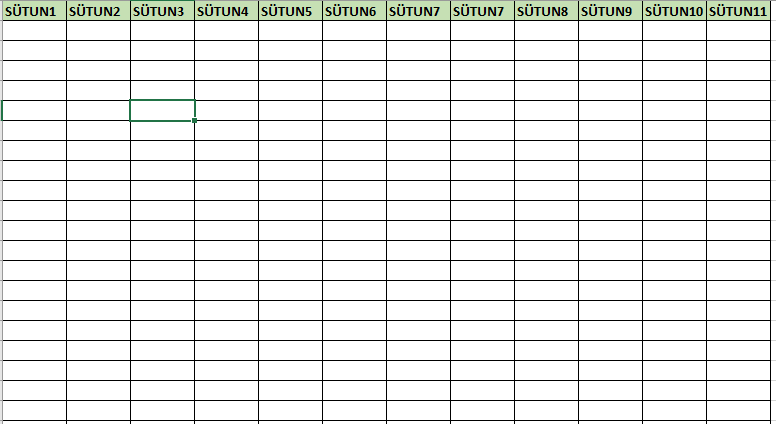
Böyle oluyor;
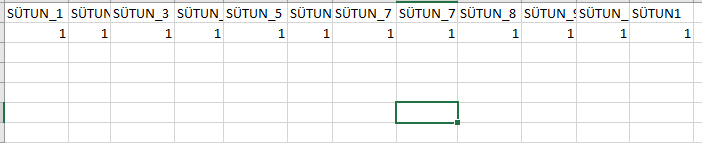
C# Excel Çıktısı |
5 Mesajlar | 1.460 Okunma | ||
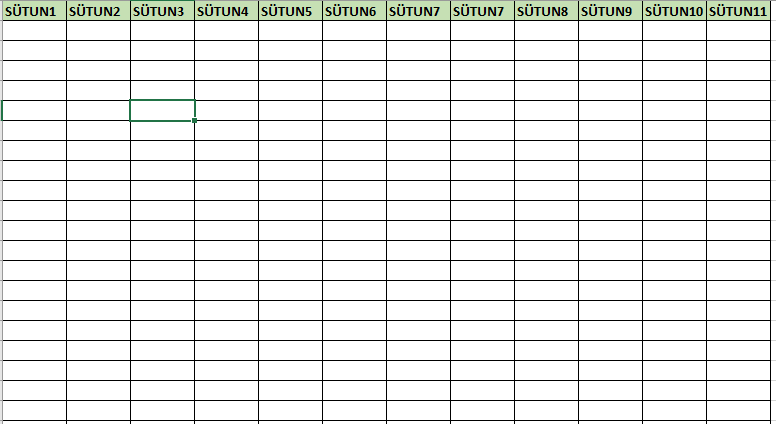
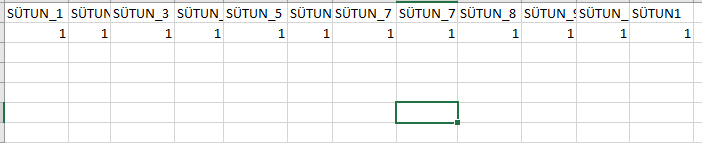
protected void gvCikti_RowDataBound(object sender, GridViewRowEventArgs e)
{
if (e.Row.RowType == DataControlRowType.Header)
{
//Burada sütunlara müdahale edebilirsin.
}
}
protected void gvCikti_RowDataBound(object sender, GridViewRowEventArgs e)
{
if (e.Row.RowType == DataControlRowType.Header)
{
//Burada sütunlara müdahale edebilirsin.
}
}
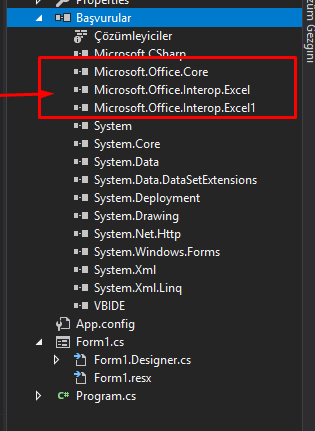
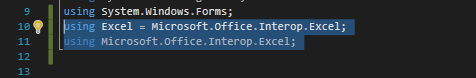
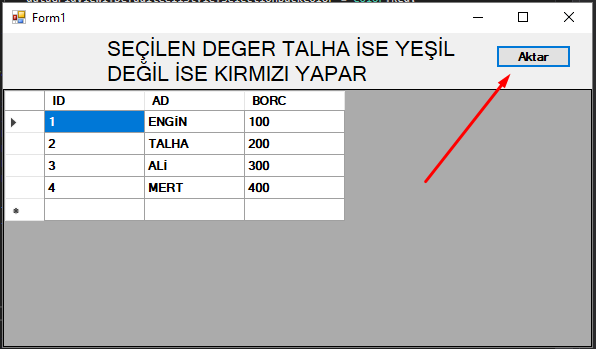
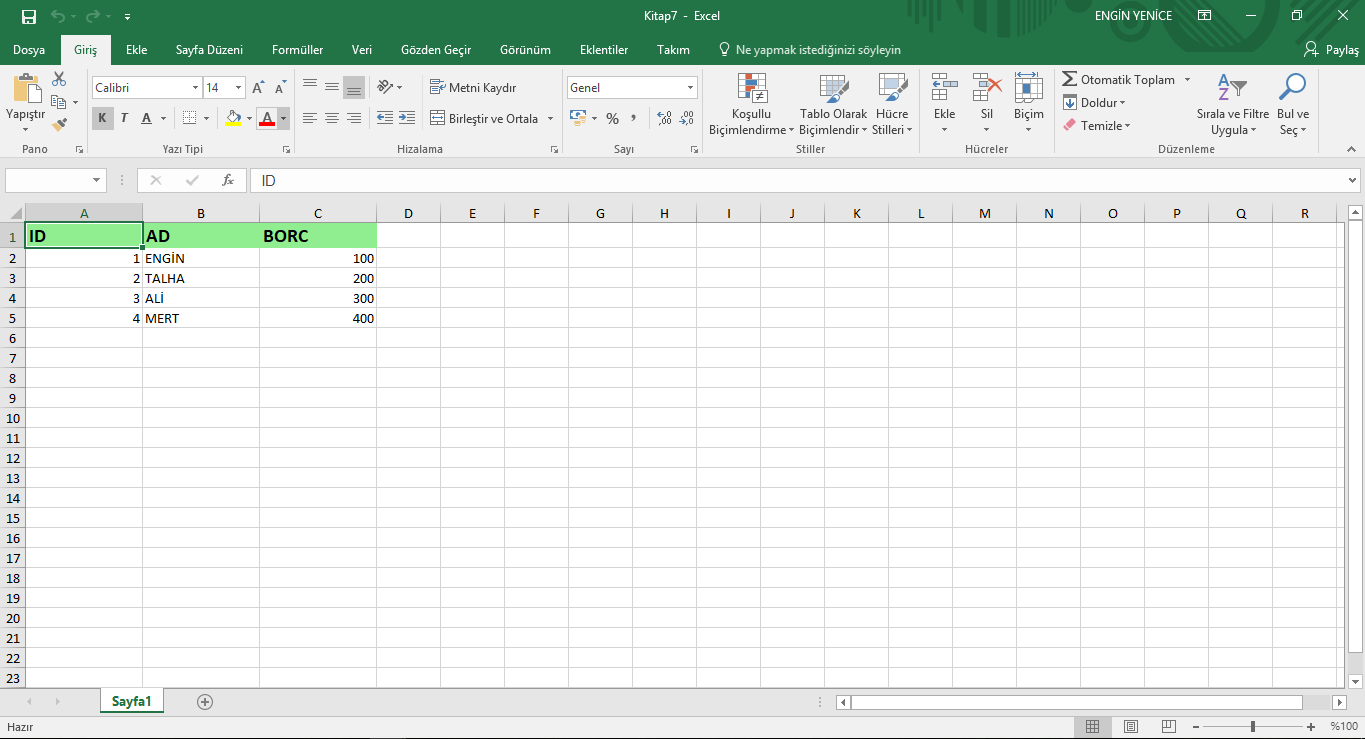
private void button1_Click(object sender, EventArgs e)
{
int sutun = 1;
int satir = 1;
Excel.Application ExcelApp = new Excel.Application();
ExcelApp.Workbooks.Add();
ExcelApp.Visible = true;
ExcelApp.Worksheets[1].Activate();
for (int j = 0; j < dataGridView1.Columns.Count; j++)
{
ExcelApp.Cells[satir, sutun + j].Value = dataGridView1.Columns[j].HeaderText;
ExcelApp.Cells[satir, sutun + j].Font.Color = System.Drawing.Color.Black; //Yazı Rengi
ExcelApp.Cells[satir, sutun + j].Interior.Color = System.Drawing.Color.LightGreen; //Arka Plan Rengi
ExcelApp.Cells[satir, sutun + j].Font.Bold = true; //Yazı Bold
ExcelApp.Cells[satir, sutun + j].Font.Size = 14; //Yazı Size
ExcelApp.Cells[satir, sutun + j].ColumnWidth = 16; //Colon Genişliği
}
satir++;
for (int i = 0; i < dataGridView1.Rows.Count; i++)
{
for (int j = 0; j < dataGridView1.Columns.Count; j++)
{
ExcelApp.Cells[satir + i, sutun + j].Value = dataGridView1[j, i].Value;
}
}
}
}