OleDbConnection con = new OleDbConnection("Provider=Microsoft.Jet.OLEDB.4.0;Data Source=sistem1.mdb");
da = new OleDbDataAdapter("Select * from sistem1 where kac_kat like '" + comboBox1.SelectedValue + comboBox2.SelectedValue, con);
ds = new DataSet();
con.Open();
da.Fill(ds, "sistem");
comboBox2.DisplayMember = "kac_kat";
comboBox2.DataSource = da;
comboBox1.DisplayMember = "deprem";
comboBox1.DataSource = da;
dataGridView1.DataSource = ds.Tables["sistem"];
con.Close();
C# Veritabanından 2 Farklı Comboboxa Göre Filtreleme |
6 Mesajlar | 2.436 Okunma | ||
Toplam 6 mesaj ve 2.436 görüntüleme
- Üyelik 23.04.2015
- Yaş/Cinsiyet 34 / E
- Meslek Akademik
- Konum Ankara
- Ad Soyad M** K**
- Mesajlar 863
- Beğeniler 50 / 49
- Ticaret 2, (%100)
Nerde Hata Yapıyorum.
- Üyelik 19.12.2017
- Yaş/Cinsiyet 31 / E
- Meslek Yazılım Geliştiricisi
- Konum Mersin
- Ad Soyad S** S**
- Mesajlar 38
- Beğeniler 12 / 2
- Ticaret 5, (%100)
Like kullanırken bir değişkeni iki parametreye atamaya çalışmışsın ondan olabilir .
- Üyelik 25.07.2016
- Yaş/Cinsiyet 29 / E
- Meslek Full Stack Developer
- Konum Diğer
- Ad Soyad U** K**
- Mesajlar 1401
- Beğeniler 404 / 404
- Ticaret 18, (%100)
Aldığınız hatayı paylaşır mısınız?
Sorguda hata var galiba.
Sorguda hata var galiba.
technovenue.com
- Üyelik 23.04.2015
- Yaş/Cinsiyet 34 / E
- Meslek Akademik
- Konum Ankara
- Ad Soyad M** K**
- Mesajlar 863
- Beğeniler 50 / 49
- Ticaret 2, (%100)
System.Data.OleDb.OleDbException: ''kac_kat like '' sorgu ifadesi içindeki Dizede sözdizimi hatası'
- Üyelik 25.07.2016
- Yaş/Cinsiyet 29 / E
- Meslek Full Stack Developer
- Konum Diğer
- Ad Soyad U** K**
- Mesajlar 1401
- Beğeniler 404 / 404
- Ticaret 18, (%100)
Güvenlik açısından parametre kullanmanızı öneririm.
SQL Like Parametre kullanımı olarak araştırabilirsiniz.
EK olarak şurada çözülmüş bir sorun var;
https://social.msdn.microsoft.com/Forums/tr-TR/50184bf7-c8cb-49db-bcac-0171dfd144c9/sql-like-sorgusunda-parametre-kullanm?forum=aspnettr
Like kullanımında ve tırnak işaretlerinde hata var bu bariz fakat uzun süredir bu tarz sorgular yazmadığım için unuttum, bahsettiğim şekilde araştırabilirsiniz.
SQL Like Parametre kullanımı olarak araştırabilirsiniz.
EK olarak şurada çözülmüş bir sorun var;
https://social.msdn.microsoft.com/Forums/tr-TR/50184bf7-c8cb-49db-bcac-0171dfd144c9/sql-like-sorgusunda-parametre-kullanm?forum=aspnettr
Like kullanımında ve tırnak işaretlerinde hata var bu bariz fakat uzun süredir bu tarz sorgular yazmadığım için unuttum, bahsettiğim şekilde araştırabilirsiniz.
technovenue.com
- Üyelik 07.06.2014
- Yaş/Cinsiyet 27 / E
- Meslek Öğrenci
- Konum Eskişehir
- Ad Soyad E** Y**
- Mesajlar 80
- Beğeniler 7 / 17
- Ticaret 3, (%100)
Test işlemini yaptığım kodların örneği aşağıdadır
siz burda bi comboboxun birleşiminden bir verimi mi almak istiyorsunuz
Örnek Veriyorum:
Siz bu komut ile ad soyadı ayrı ayrı aramak yerine EnginYenice varmı diyorsunuz.
Örnek Comboboxtan yazılan veri
bilgi_ad , bilgi_soyad ayrı ayrı alınan verilere göre sorgulama
Peki Ayrı ayrı nasıl sorgulama yapabiliriz ?
Bu işlemde 2 ayrı alandan aldığımız verilerde filtreleme yaptık
bilgi_adsoyad alanına göre filtreleme
Engin ve Yeniceyi Comboboxlardan Aldık Fakat Aramamızı bilgi_adsoyad bölümüne göre yaptık
peki boşluk nasıl oluştu sorguda comboboxlar arasına boşluk ekleyerek bu işlemi gerçekleştirdim
Burdaki filtreme bilgi_adsoyad alanındaki veriye göredir
Sorgunuzdaki da alanındaki hatanız aşağıda düzeltilmiştir.
da = new OleDbDataAdapter("Select * from sistem1 where kac_kat like '" + comboBox1.SelectedValue + comboBox2.SelectedValue + " ' ", con);
da = new OleDbDataAdapter("Select * from sistem1 where kac_kat like '" + comboBox1.SelectedValue + comboBox2.SelectedValue, con);
siz burda bi comboboxun birleşiminden bir verimi mi almak istiyorsunuz
Örnek Veriyorum:
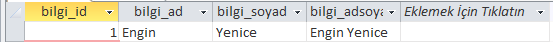
Siz bu komut ile ad soyadı ayrı ayrı aramak yerine EnginYenice varmı diyorsunuz.
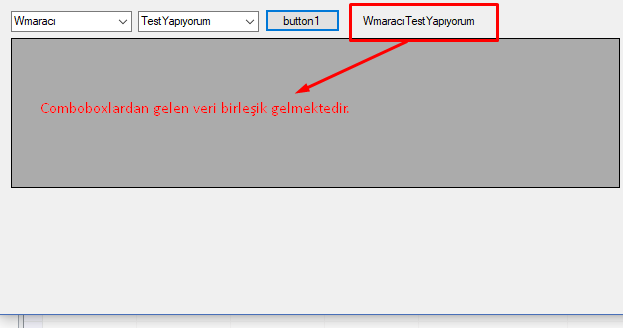
Örnek Comboboxtan yazılan veri
bilgi_ad , bilgi_soyad ayrı ayrı alınan verilere göre sorgulama
Peki Ayrı ayrı nasıl sorgulama yapabiliriz ?

Bu işlemde 2 ayrı alandan aldığımız verilerde filtreleme yaptık
bilgi_adsoyad alanına göre filtreleme
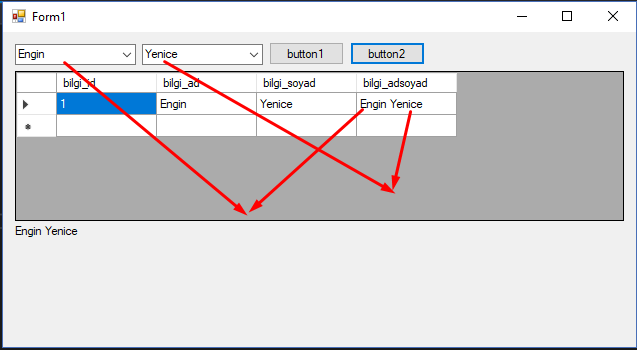
Engin ve Yeniceyi Comboboxlardan Aldık Fakat Aramamızı bilgi_adsoyad bölümüne göre yaptık
peki boşluk nasıl oluştu sorguda comboboxlar arasına boşluk ekleyerek bu işlemi gerçekleştirdim
Burdaki filtreme bilgi_adsoyad alanındaki veriye göredir
using System;
using System.Collections.Generic;
using System.ComponentModel;
using System.Data;
using System.Drawing;
using System.Linq;
using System.Text;
using System.Threading.Tasks;
using System.Windows.Forms;
using System.Data.OleDb;
namespace Combobox_Ile_Like
{
public partial class Form1 : Form
{
public Form1()
{
InitializeComponent();
}
OleDbConnection con;
OleDbDataAdapter da;
OleDbCommand cmd;
DataSet ds;
public void comboboxbir()
{
con = new OleDbConnection("Provider=Microsoft.ACE.Oledb.12.0;Data Source=bilgiler.accdb");
DataTable dt = new DataTable();
OleDbDataAdapter da = new OleDbDataAdapter("select * from bilgiler1", con);
da.Fill(dt);
comboBox1.ValueMember = "bilgi_id";
comboBox1.DisplayMember = "bilgi_ad";
comboBox1.DataSource = dt;
}
public void comboboxiki()
{
con = new OleDbConnection("Provider=Microsoft.ACE.Oledb.12.0;Data Source=bilgiler.accdb");
DataTable dt = new DataTable();
OleDbDataAdapter da = new OleDbDataAdapter("select * from bilgiler1", con);
da.Fill(dt);
comboBox2.ValueMember = "bilgi_id";
comboBox2.DisplayMember = "bilgi_soyad";
comboBox2.DataSource = dt;
}
public void like()
{
//ad ve soyad alanına ayrı ayrı bakıp 2side birbirine uyuyorsa filtreleme işlemi yapar
con = new OleDbConnection("Provider=Microsoft.ACE.Oledb.12.0;Data Source=bilgiler.accdb");
da = new OleDbDataAdapter("SElect *from bilgiler1 where bilgi_ad LIKE '"+comboBox1.Text + "' and bilgi_soyad LIKE '" + comboBox2.Text+"'", con);
ds = new DataSet();
con.Open();
da.Fill(ds, "bilgiler1");
dataGridView1.DataSource = ds.Tables["bilgiler1"];
con.Close();
}
public void like2()
{
//sadece adsoyad alanına bakarak filtreleme işlemi yapar
con = new OleDbConnection("Provider=Microsoft.ACE.Oledb.12.0;Data Source=bilgiler.accdb");
da = new OleDbDataAdapter("SElect *from bilgiler1 where bilgi_adsoyad LIKE '" + comboBox1.Text +" "+ comboBox2.Text + "'", con);
ds = new DataSet();
con.Open();
da.Fill(ds, "bilgiler1");
dataGridView1.DataSource = ds.Tables["bilgiler1"];
con.Close();
}
private void Form1_Load(object sender, EventArgs e)
{
comboboxbir();
comboboxiki();
}
private void button1_Click(object sender, EventArgs e)
{
like();
label1.Text = comboBox1.Text + comboBox2.Text;
}
private void button2_Click(object sender, EventArgs e)
{
like2();
label1.Text = comboBox1.Text +" " + comboBox2.Text;
}
}
}
Sorgunuzdaki da alanındaki hatanız aşağıda düzeltilmiştir.
da = new OleDbDataAdapter("Select * from sistem1 where kac_kat like '" + comboBox1.SelectedValue + comboBox2.SelectedValue + " ' ", con);
-----
Konuyu toplam 1 kişi okuyor. (0 kullanıcı ve 1 misafir)




