1. Adım
Öncelikle kategorilere resim ekleyebilmek için şöyle bir kod yazıyoruz.
if ( ! class_exists( 'CT_TAX_META' ) ) {
class CT_TAX_META {
public function __construct() {
//
}
/*
* Initialize the class and start calling our hooks and filters
* @since 1.0.0
*/
public function init() {
add_action( 'category_add_form_fields', array ( $this, 'add_category_image' ), 10, 2 );
add_action( 'created_category', array ( $this, 'save_category_image' ), 10, 2 );
add_action( 'category_edit_form_fields', array ( $this, 'update_category_image' ), 10, 2 );
add_action( 'edited_category', array ( $this, 'updated_category_image' ), 10, 2 );
add_action( 'admin_footer', array ( $this, 'add_script' ) );
}
/*
* Add a form field in the new category page
* @since 1.0.0
*/
public function add_category_image ( $taxonomy ) { ?>
}
/*
* Save the form field
* @since 1.0.0
*/
public function save_category_image ( $term_id, $tt_id ) {
if( isset( $_POST['category-image-id'] ) && '' !== $_POST['category-image-id'] ){
$image = $_POST['category-image-id'];
add_term_meta( $term_id, 'category-image-id', $image, true );
}
}
/*
* Edit the form field
* @since 1.0.0
*/
public function update_category_image ( $term, $taxonomy ) { ?>
term_id, 'category-image-id', true ); ?>
}
/*
* Update the form field value
* @since 1.0.0
*/
public function updated_category_image ( $term_id, $tt_id ) {
if( isset( $_POST['category-image-id'] ) && '' !== $_POST['category-image-id'] ){
$image = $_POST['category-image-id'];
update_term_meta ( $term_id, 'category-image-id', $image );
} else {
update_term_meta ( $term_id, 'category-image-id', '' );
}
}
/*
* Add script
* @since 1.0.0
*/
public function add_script() { ?>
<script>
jQuery(document).ready( function($) {
function ct_media_upload(button_class) {
$('body').on('click', button_class, function(e) {
var button_id = '#'+$(this).attr('id');
var send_attachment_bkp = wp.media.editor.send.attachment;
var button = $(button_id);
_custom_media = true;
wp.media.editor.send.attachment = function(props, attachment){
if ( _custom_media ) {
$('#category-image-id').val(attachment.id);
$('#category-image-wrapper').html('![]() ');
');
$('#category-image-wrapper .custom_media_image').attr('src',attachment.sizes.thumbnail.url).css('display','block');
} else {
return _orig_send_attachment.apply( button_id, [props, attachment] );
}
}
wp.media.editor.open(button);
return false;
});
}
ct_media_upload('.ct_tax_media_button.button');
$('body').on('click','.ct_tax_media_remove',function(){
$('#category-image-id').val('');
$('#category-image-wrapper').html('![]() ');
');
});
// Thanks: http://stackoverflow.com/questions/15281995/wordpress-create-category-ajax-response
$(document).ajaxComplete(function(event, xhr, settings) {
var queryStringArr = settings.data.split('&');
if( $.inArray('action=add-tag', queryStringArr) !== -1 ){
var xml = xhr.responseXML;
$response = $(xml).find('term_id').text();
if($response!=""){
// Clear the thumb image
$('#category-image-wrapper').html('');
}
}
});
});
</script>
}
$CT_TAX_META = new CT_TAX_META();
$CT_TAX_META -> init();
}
?>
Bu kodu "category-image.php" olarak kaydedip tema dosyasına ekliyoruz.
2. Adım
Oluşturduğumuz bu dosyayı functions.php'ye işliyoruz.
require get_template_directory() . '/category-image.php';
Bu adımdan sonra kategori sayfalarında resim ekleme ve silme alanı çıkacak.
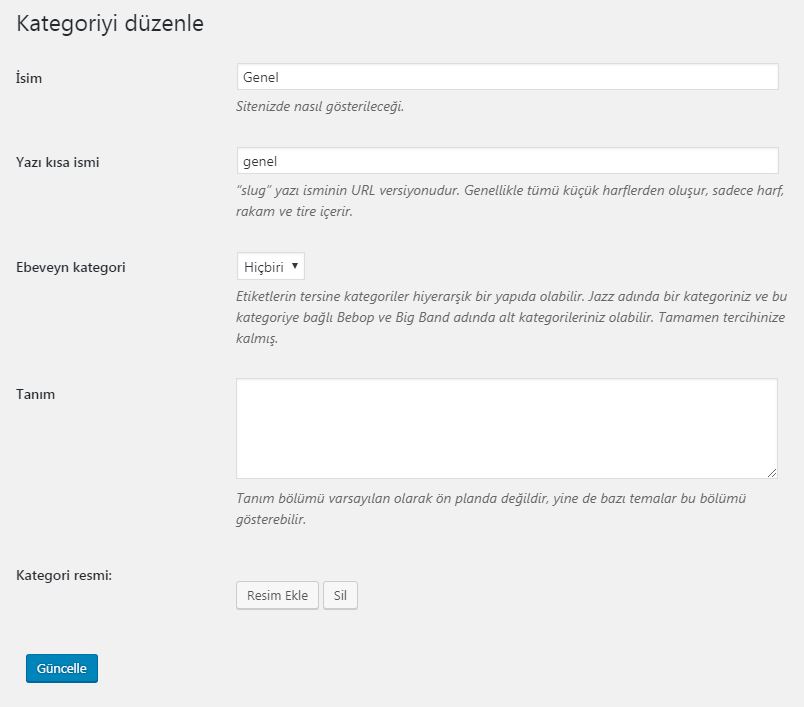
Bu kısımda istediğimiz resmi ekleyip güncelle diyoruz.
3. Adım
Şimdi sıra eklemiş olduğumuz kategori resimlerini göstermeye geldi.
$category = get_the_category();
$cat_id = $category[0]->cat_ID;
$image_id = get_term_meta ( $cat_id, 'category-image-id', true);
$image = wp_get_attachment_image_src( get_term_meta( $cat_id, 'category-image-id', true), 'medium');
echo '!['. $category[0]->name .']('.$image[0].') ';
';
?>
Mevcut featured image kodunu bulup bununla değiştirdikten sonra artık kategoriye hangi resmi atamışsanız o görünecektir.


