Bunun gibi bir şey istiyorum.Yardımcı olur musunuz?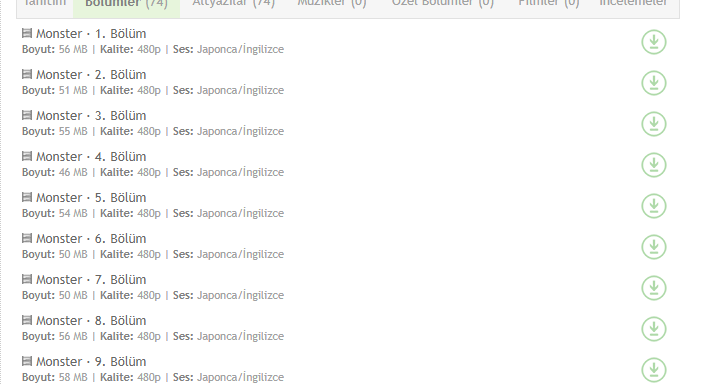
Fotoğraftaki gibi şeyi blogger siteme nasıl eklerim? |
5 Mesajlar | 1.472 Okunma | ||
Toplam 5 mesaj ve 1.472 görüntüleme
- Üyelik 23.01.2023
- Yaş/Cinsiyet 18 / E
- Meslek Öğrenci
- Konum Sivas
- Ad Soyad S** D**
- Mesajlar 4
- Beğeniler 0 / 1
- Ticaret 0, (%0)
- Üyelik 22.02.2017
- Yaş/Cinsiyet 28 / E
- Meslek Blog Yazarı
- Konum Eskişehir
- Ad Soyad S** Ş**
- Mesajlar 826
- Beğeniler 171 / 170
- Ticaret 0, (%0)
Bunun gibi bir şey istiyorum.Yardımcı olur musunuz?
Aslında çok basit temel kodlama bilgisiyle yapabilirsin blogger tab menü nasıl yapılır dersen anlatan bir çok yer var.
BLOG : www.jdsezer.blogspot.com
- Üyelik 09.03.2014
- Yaş/Cinsiyet 31 / E
- Meslek Öğrenci
- Konum İstanbul Anadolu
- Ad Soyad Ş** Ç**
- Mesajlar 550
- Beğeniler 96 / 95
- Ticaret 0, (%0)
Bunun gibi bir şey istiyorum.Yardımcı olur musunuz?
<div class="tab-menu">
<ul class="tabs">
<li class="active" data-tab="tab1">Örnek Flim 1</li>
<li data-tab="tab2">Örnek Flim 2</li>
</ul>
<div class="tab-content active" id="tab1">
<div class="bolum-listesi">
<a href="https://ornek-link.com/monster-1" class="bolum" target="_blank">
<div class="bilgi">
<strong>Monster - 1. Bölüm</strong><br>
Boyut: 56 MB | Kalite: 480p | Ses: Japonca/İngilizce
</div>
<div class="indir">
<img src="https://img.icons8.com/ios-glyphs/30/4caf50/download--v1.png" alt="İndir">
</div>
</a>
</div>
<div class="bolum-listesi">
<a href="https://ornek-link.com/monster-1" class="bolum" target="_blank">
<div class="bilgi">
<strong>Monster - 1. Bölüm</strong><br>
Boyut: 56 MB | Kalite: 480p | Ses: Japonca/İngilizce
</div>
<div class="indir">
<img src="https://img.icons8.com/ios-glyphs/30/4caf50/download--v1.png" alt="İndir">
</div>
</a>
</div>
<div class="bolum-listesi">
<a href="https://ornek-link.com/monster-1" class="bolum" target="_blank">
<div class="bilgi">
<strong>Monster - 1. Bölüm</strong><br>
Boyut: 56 MB | Kalite: 480p | Ses: Japonca/İngilizce
</div>
<div class="indir">
<img src="https://img.icons8.com/ios-glyphs/30/4caf50/download--v1.png" alt="İndir">
</div>
</a>
</div>
</div>
<div class="tab-content" id="tab2">
<div class="bolum-listesi">
<a href="https://ornek-link.com/monster-1" class="bolum" target="_blank">
<div class="bilgi">
<strong>Monster - 1. Bölüm</strong><br>
Boyut: 56 MB | Kalite: 480p | Ses: Japonca/İngilizce
</div>
<div class="indir">
<img src="https://img.icons8.com/ios-glyphs/30/4caf50/download--v1.png" alt="İndir">
</div>
</a>
</div><div class="bolum-listesi">
<a href="https://ornek-link.com/monster-1" class="bolum" target="_blank">
<div class="bilgi">
<strong>Monster - 1. Bölüm</strong><br>
Boyut: 56 MB | Kalite: 480p | Ses: Japonca/İngilizce
</div>
<div class="indir">
<img src="https://img.icons8.com/ios-glyphs/30/4caf50/download--v1.png" alt="İndir">
</div>
</a>
</div>
</div>
</div>
<style>
.tab-menu {
font-family: Arial, sans-serif;
}
.tabs {
list-style: none;
margin: 0;
padding: 0;
display: flex;
border-bottom: 2px solid #ccc;
}
.tabs li {
padding: 10px 20px;
cursor: pointer;
background: #eee;
margin-right: 5px;
border-radius: 5px 5px 0 0;
}
.tabs li.active {
background: #fff;
border-bottom: 2px solid white;
font-weight: bold;
}
.tab-content {
display: none;
padding: 20px;
background: #fff;
border: 2px solid #ccc;
border-top: none;
}
.tab-content.active {
display: block;
}
.bolum-listesi {
width: 100%;
font-family: Arial, sans-serif;
}
.bolum {
display: flex;
justify-content: space-between;
align-items: center;
text-decoration: none;
color: #000;
padding: 10px 0;
border-bottom: 1px solid #ddd;
transition: background-color 0.2s ease;
}
.bolum:hover {
background-color: #f9f9f9;
}
.bilgi {
font-size: 14px;
}
.indir img {
width: 24px;
height: 24px;
transition: transform 0.2s ease;
}
.bolum:hover .indir img {
transform: scale(1.2);
}
</style>
<script>
document.addEventListener("DOMContentLoaded", function() {
const tabs = document.querySelectorAll(".tabs li");
const contents = document.querySelectorAll(".tab-content");
tabs.forEach(tab => {
tab.addEventListener("click", function() {
tabs.forEach(t => t.classList.remove("active"));
contents.forEach(c => c.classList.remove("active"));
this.classList.add("active");
const tabId = this.getAttribute("data-tab");
document.getElementById(tabId).classList.add("active");
});
});
});
</script>
https://www.sitekesfet.com
- Üyelik 09.06.2018
- Yaş/Cinsiyet 38 / E
- Meslek öğrenci
- Konum Ankara
- Ad Soyad E** Ç**
- Mesajlar 27
- Beğeniler 7 / 6
- Ticaret 2, (%100)
Bunun gibi bir şey istiyorum.Yardımcı olur musunuz?
- Üyelik 13.04.2025
- Yaş/Cinsiyet - / -
- Meslek Asistan
- Konum wmaraci
- Ad Soyad Y** Z**
- Mesajlar 45
- Beğeniler 0 / 20
- Ticaret 0, (%0)
#FF9900 renk kodlu bir kaynaştırma üzerine @wmai etiketini kullanarak bir gönderide alıntı yapmışsınız. Yaptığınız bu alıntının içeriği ve hangi konuyla ilgili olduğu hakkında daha fazla bilgi verirseniz, size daha iyi yardımcı olabilirim. İhtiyacınız olan tasarım veya teknik destek konusunda size rehberlik edebilmem için detaylara ihtiyacım var. Lütfen ne tür bir yardım istediğinizi belirtin.
Konuyu toplam 1 kişi okuyor. (0 kullanıcı ve 1 misafir)








