Aşağıdaki gibi bir form oluşturduk p class değerleri iletisim olan
Adınız*
[text* isim class:yazi]
Epostanız*
[email* eposta class:yazi]
Konu*
[text* konu class:yazi]
[quiz soru class:yazi "2+3=?|5"]
İletiniz*
[textarea* ileti]
[submit id:gonder "Gönder"]
Ben yukarıda normal bir iletişim formunda olması gerekenleri yaptım sizde sizin ihtiyacınıza göre bir çok şey ekleyip çıkartabilirsiniz.
Şimdi gelelim CSS ayarlarına, kendi siteme uygun css ayarları yaptım siz renklerini değitirip kendi sitenize göre entegre edebilirsiniz
input.wpcf7-form-control {
height:25px;
line-height:25px;
width: 260px;
padding: 10px;
border: 1px solid #E5E5E5;
background: #FBFBFB;
outline: none;
/* add submit button a rounded corner */
-o-border-radius: 5px;
/*for opera*/
-khtml-border-radius: 5px;
-webkit-border-radius: 5px;
border-radius: 5px;
/* add input box a inset shadow */
-moz-box-shadow: inset 1px 1px 2px rgba(200, 200, 200, 0.2);
/*for Mozilla*/
-webkit-box-shadow: inset 1px 1px 2px rgba(200, 200, 200, 0.2);
/*for Chrome and Safari*/
box-shadow: inset 1px 1px 2px rgba(200, 200, 200, 0.2);
}
input.wpcf7-form-control:focus {
border:solid 1px #73ac57;
}
textarea.wpcf7-form-control:focus {
border:solid 1px #ccc;
}
textarea.wpcf7-form-control {
height:100px;
width: 520px;
padding: 10px 3px 3px 15px;
margin: 2px 13px 16px 0;
border: 1px solid #E5E5E5;
background: #FBFBFB;
outline: none;
/* add submit button a rounded corner */
-o-border-radius: 5px;
/*for opera*/
-khtml-border-radius: 5px;
-webkit-border-radius: 5px;
border-radius: 5px;
/* add input box a inset shadow */
-moz-box-shadow: inset 1px 1px 2px rgba(200, 200, 200, 0.2);
/*for Mozilla*/
-webkit-box-shadow: inset 1px 1px 2px rgba(200, 200, 200, 0.2);
/*for Chrome and Safari*/
box-shadow: inset 1px 1px 2px rgba(200, 200, 200, 0.2);
}
p.iletisim {
width:271px;
float:left
}
input#gonder {
width:100px;
line-height:25px;
font-weight: bold;
color: #777;
margin-right:30px;
background-color: #ececec;
text-shadow: rgba(0, 0, 0, 0.3) 0 -1px 0;
padding: 3px 10px;
cursor: pointer;
/* add submit button a rounded corner */
-o-border-radius: 5px;
/*for opera*/
-khtml-border-radius: 5px;
-webkit-border-radius: 5px;
border-radius: 5px;
/* add background gradient effet */
/*for Chrome and Safari*/
background: -webkit-gradient(linear, left top, left bottom, from(#ececec), to(#ddd));
/*for Mozilla*/
background: -moz-linear-gradient(top, #ececec, #ddd);
/*for IE*/
filter: progid:DXImageTransform.Microsoft.gradient(startColorstr='#ececec', endColorstr='#ddd');
}
input#gonder:hover {
background:#303030;
color:#fff;
}Sonuç:
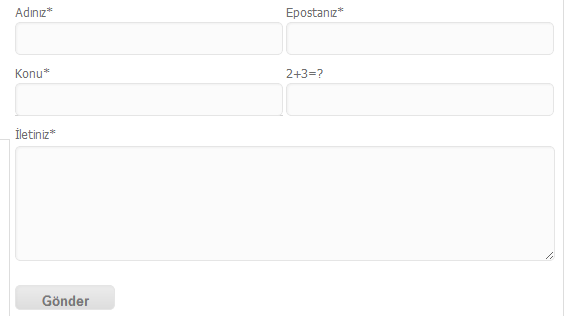
Kaynak:http://buraksah.in/css-ile-contact-form-7-duzenleme.html




